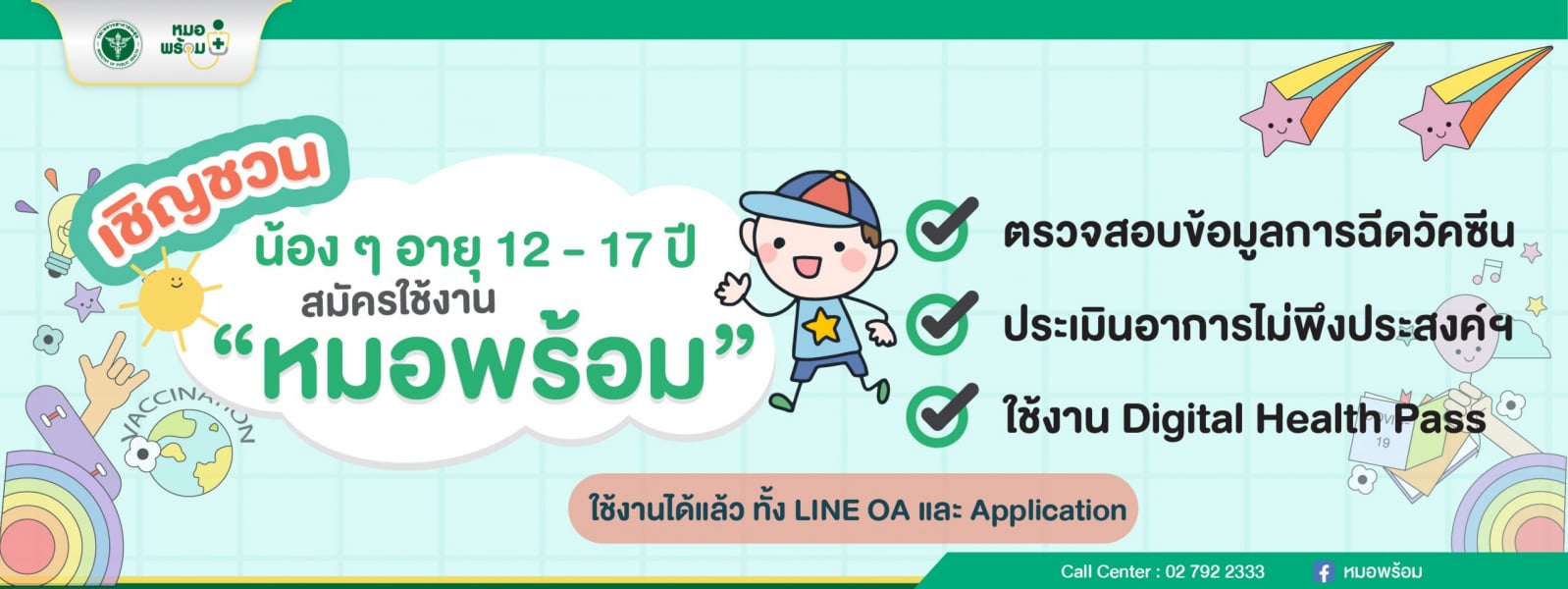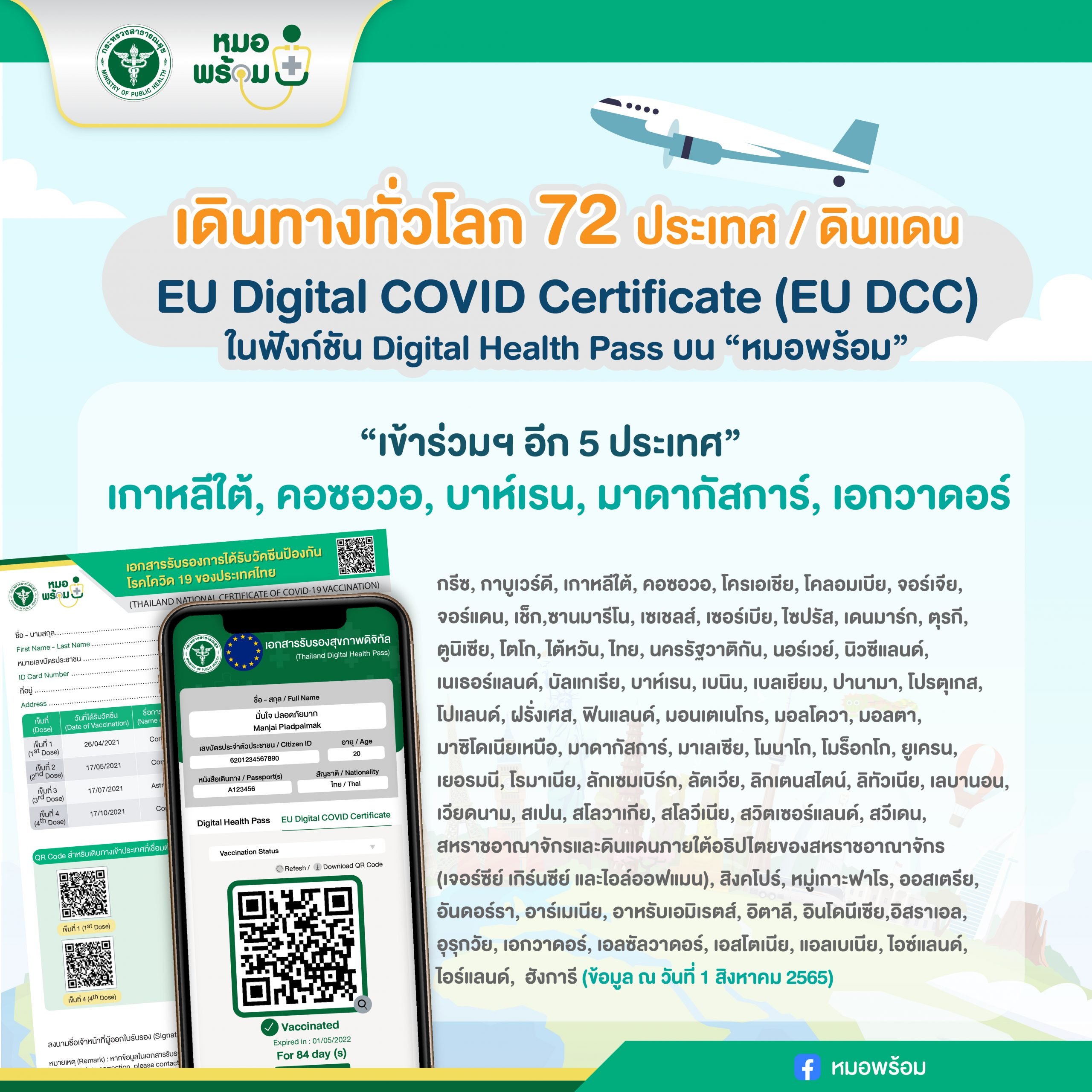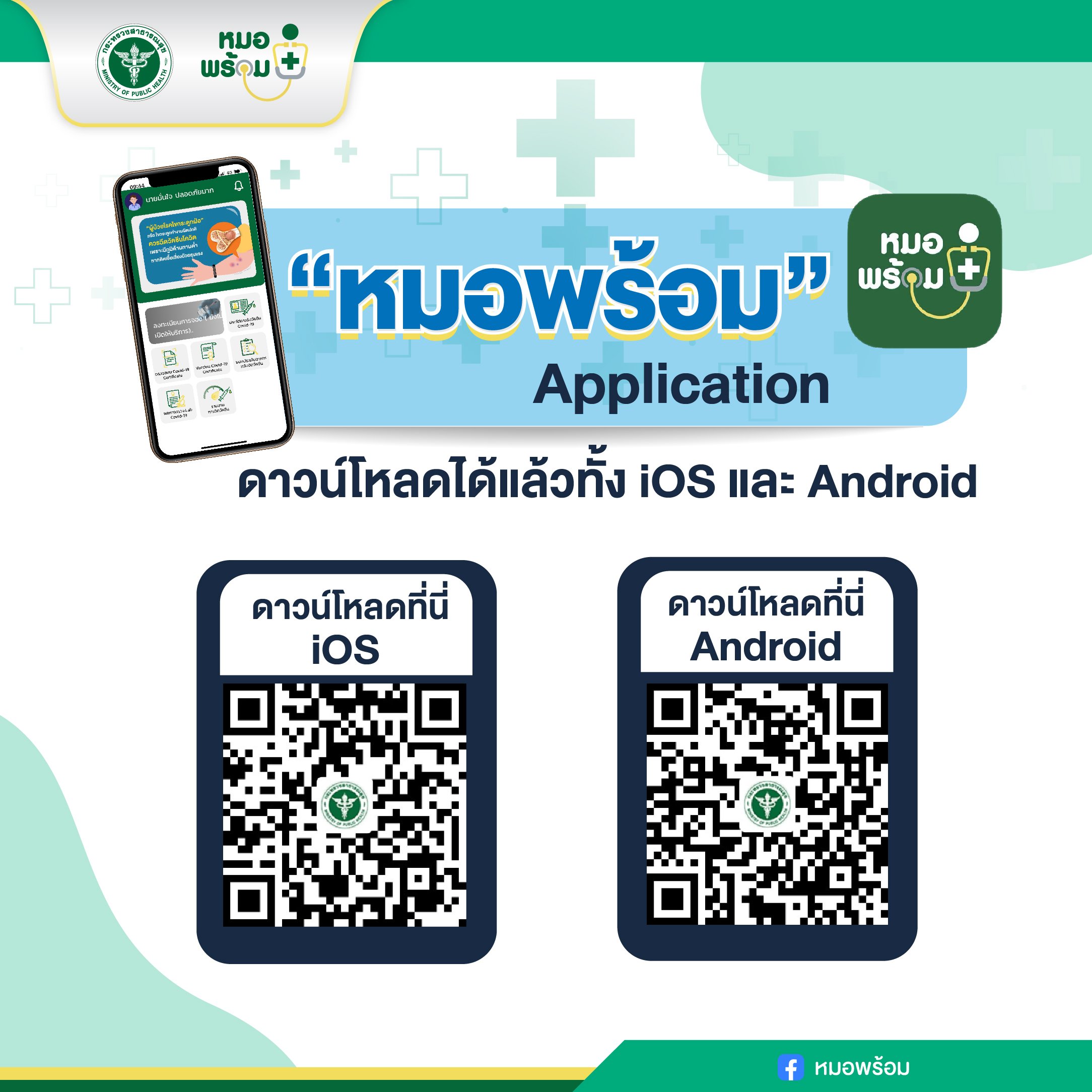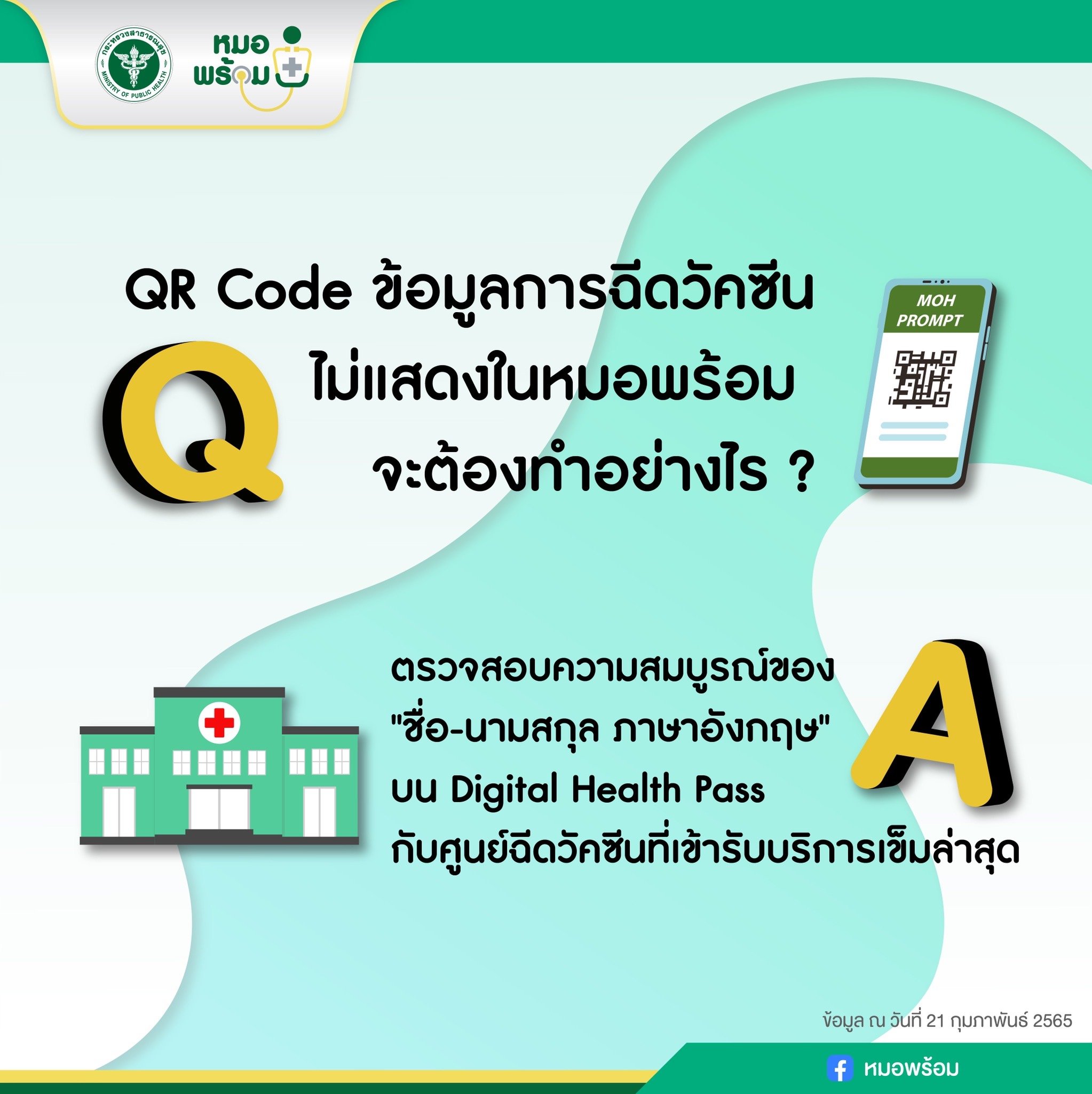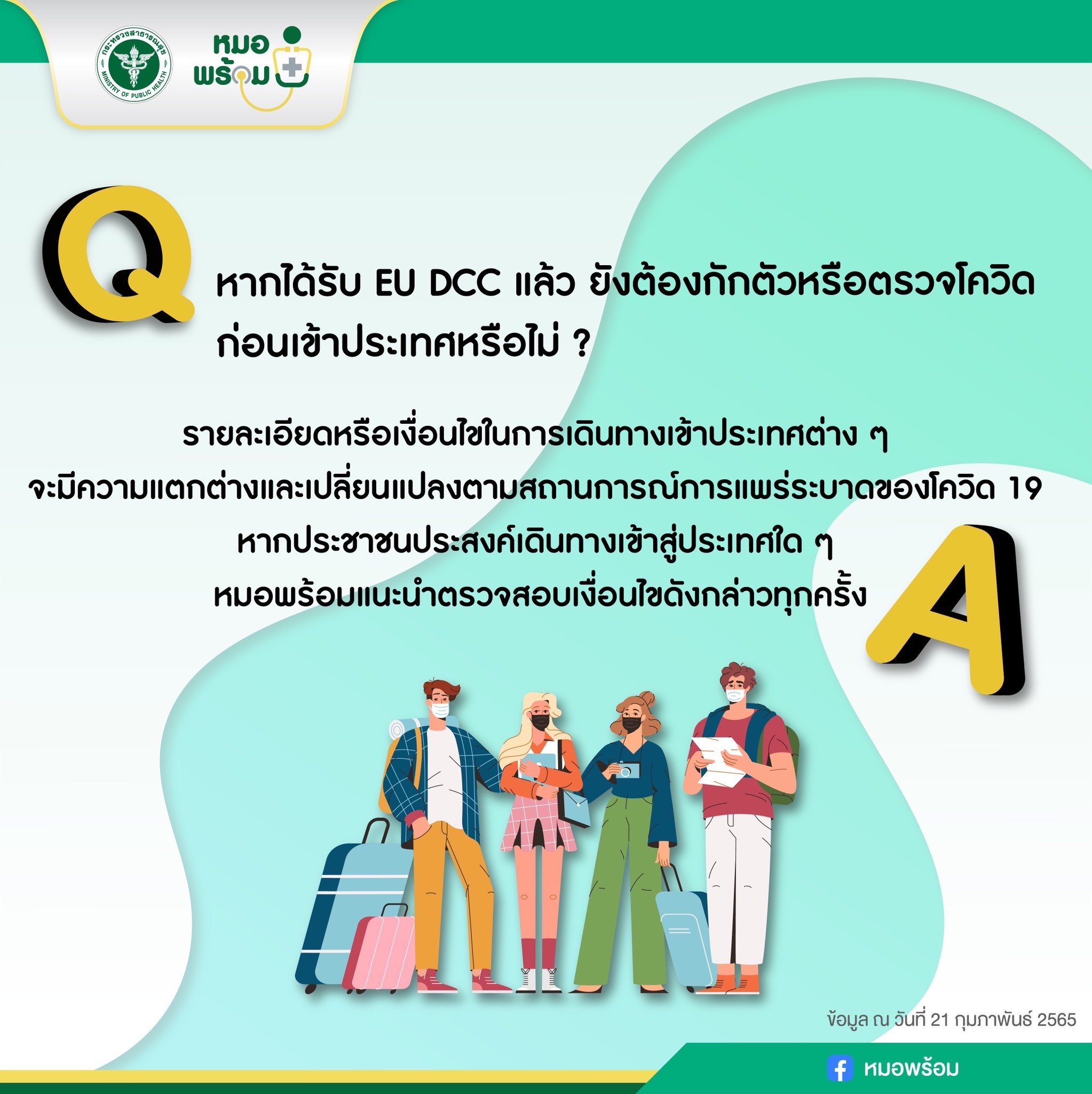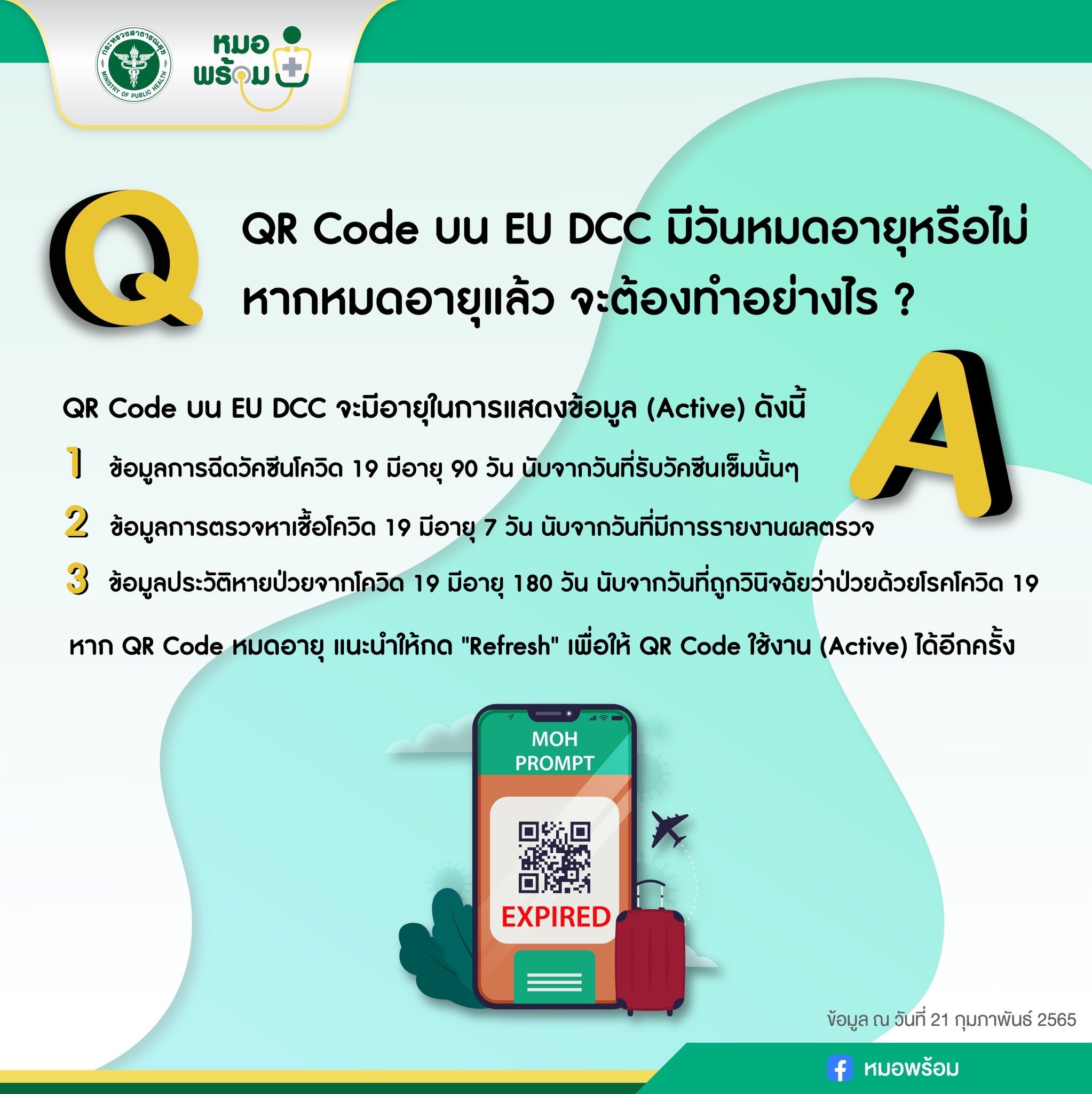MOHPROMPT Platform
News release
FAQ
Q1 Who can get the EU DCC or DHP and where can I get it?
A1 All citizens residing in Thailand, both Thais and foreigners. Will receive an EU certificate (EU DCC) in the following cases: 1) have been vaccinated against COVID-19 at all vaccination centers in Thailand 2) have been tested for COVID-19 at participating services “MOHPROMPT” application System 3) Received a diagnosis of COVID-19 at a hospital that joins the “MOHPROMPT” Application system, EU certifying documents (EU DCC) are available in both digital and paper formats as follows: 1) Digital format: can be obtained at LINE OA and the ” “MOHPROMPT” application in the Digital Health Pass function, COVID-19 Vaccination Certificate and COVID-19 Test Certificate 2) Paper format: Contact the vaccination center. Covid-19 testing units or hospitals that have been admitted to study how to access EU DCC through the “MOHPROMPT” application as shown in the following picture.
Q2 List of countries participating in the EU DCC
A2 Check EU DCC https://ec.europa.eu/info/live-work-travel-eu/coronavirus-response/safe-covid-19-vaccines-europeans/eu-digital-covid-certificate_en#map.
Q3 Countries that do not join the EU DCC, what certification documents are required to enter the country?
A3 Currently, standards for issuing documents related to COVID-19 vary widely and vary from country to country, with the EU DCC being the most used in the world. and is accepted in many countries For those who wish to enter a country that does not join the EU DCC system, please consult the form of certification. at the destination country
Q4 Does the QR Code EU DCC have an expiration date? if expired what to do
A4 QR Code on EU DCC will have an active age as follows: 1) COVID-19 vaccination data is valid for 90 days from the date of vaccination 2) COVID-19 testing is 7 days from the date of reporting of the test results 3) The history of recovering from COVID-19 is valid for 180 days from the date of being diagnosed with COVID-19. Can use (Active) again.
Q5 QR Code EU DCC is not showing, what should I do?
A5 QR Code Vaccination Information not shown in the “MOHPROMPT” application Recommend as follows: 1) If the English name and surname are not displayed on the Digital Health Pass > Contact the vaccination center that receives the service. To request to add information “Name, Surname, English”, when the vaccination center has added such information, the QR Code will appear in the system automatically at https://forms.gle/LsFCmqDaGADXMfkD6 In the case of recently vaccinated If you already have the injection information, but the QR Code is not displayed, we recommend that you wait for the system to generate the QR Code within 24 hours. If it is more than 24 hours, you can report the problem to https://forms.gle/LsFCmqDaGADXMfkD6
Q6 Application for scanning QR Code EU DCC
A6 EU DCC QR Code verification requires a specific application developed following EU standards only. You can use the menu “EU DCC Scanner” on the “MOHPROMPT” application to scan the QR Code, and many countries that join the EU DCC system have developed applications for checking QR Codes, such as Switzerland (the COVID app Certificate) Luxembourg (COVID Certificate Check app) which can be downloaded and used.
Q7 Already have the EU DCC, quarantine, or test for COVID? before entering the country?
A7 If you have obtained the EU DCC, you will still need to quarantine or test for COVID. before entering the country? Details or conditions for entering different countries There will be differences and changes according to the situation of the epidemic of Covid 19 if people wish to travel to any country. The “MOHPROMPT” application advises you to check such conditions every time.
Q8 The information on DHP and EU DCC is wrong, how to fix it?
A8 If the information on the EU DCC and DHP is wrong or you want to add more information. The “MOHPROMPT” Application suggests solutions as follows. 1. Personal information that is. “Thai surname ID number, age, nationality”, contact the vaccination service unit. English name and surname and passport number 2.1 Thai people with passports > Contact the passport service facility 2.2 Thai people without passports and foreigners > Contact the vaccination service 3. Vaccination information Vid/history of covid treatment > Contact to fix it at the service unit/hospital where you received the service.
Q9 Digital health certificate
A9 Digital health certificates are medical certificates and health-related certificates in electronic format. There is an electronic signature (Digital Signature) instead of the signature with a pen. And can scan the QR Code on the certificate to verify the authenticity of the owner of the electronic signature. and can check the change of information after electronic signature Can be used for legal electronic transactions, Digital Health Certificate FAQ
Q10 What is the digital health certificate on the “MOHPROMPT” application?
A10 can check digital health certificate information on the “MOHPROMPT” application
Q1 How to register for the “MOHPROMPT” application?
A1 can see how to register for the “MOHPROMPT” application. via smartphone, both IOS and Andriod
Q2 How to edit profile information on the application?
A2 You can edit personal information on the “MOHPROMPT” application at the profile menu.
Q3 How to change password?
A3 can change the password on the “MOHPROMPT” application by pressing the “Forgot Password” button, then fill in the 13-digit ID card number and the phone number that was used to register for the first time. Can’t create a new account in case you can’t press forget the password because the system says that the phone number is invalid. Please notify the correction of the phone number at > https://forms.gle/miebRkTCByiTAKGx7
Q4 Registration failed. The system reports that the status is not normal. Invalid information
A4 recommends as follows: 1) Verify that the information is correct according to the information on the ID card. If the information displayed on the screen is incorrect Please correct it. If the information is correct but still can’t do it Please delete the first name and last name and enter it again. 2) Date of birth > fill in the form “YYYY MMMDD” and make sure that the positions of “month” and “date” do not alternate. 3) Number on the back of the card > fill in “2 uppercase letters followed by 10 digits without having to put a dash (-)”
Q5. I forgot my password, what should I do? Can I create a new account?
A5 If you forget your password, you have to press the “Forgot Password” button, then fill in your 13-digit ID card number along with the phone number you used to register for the first time. Unable to create a new account if you can’t forget your password due to a new phone number change or the system says that the phone number is invalid. Please notify me to amend your phone number at > https://forms.gle/miebRkTCByiTAKGx7 in case you have forgotten your password. but the system says you have not registered It is recommended to click register for use at “Create a new account”
Q6 Press forgot password. but did not receive a new password via SMS
A6 If you press forgot your password But did not receive a new password via SMS because the phone number entered may not be the same as the phone number that was first registered. The “MOHPROMPT” application recommends informing the correction of the phone number at https://forms.gle/miebRkTCByiTAKGx7 When the staff has taken corrective action will be able to obtain a new password again.”
Q7 Change number/forgot the phone number registered for the first-time application.
A7 Notify to amend the phone number at https://forms.gle/miebRkTCByiTAKGx7 Once the staff has corrected it, you can click “Forgot Password” to request a new password again.
Q8 Registration failed. The system says that your phone number does not exist or is invalid.
A8 Notify to change the phone number at > https://forms.gle/miebRkTCByiTAKGx7
Q9 Registration failed. The system informs that the card has expired. due to a lost card
A9 recommends as follows: 1) In case of making a new ID card > Please make sure you register using the “latest” ID card. “Copy of ID card” > Please make sure that the number on the back of the card is in the copy. It is the number on the back of the card that is on your ID card. It is recommended to check the status of the ID card with the agency that issued the card. Because the “MOHPROMPT” application system is ready to verify the validity of the card with the database of the Ministry of Interior.
Q1 What is a digital health certificate?
A1 Digital health certificate is a health certificate in electronic format. There is a digital signature.
(Digital Signature) Required instead of signing with a pen. And can scan the QR Code on the certificate to verify the authenticity of the owner of the electronic signature. and can check the change of information after an electronic signature It can be used for electronic transactions legally.
Q2 Where can I get a digital health certificate?
A2 Citizens can request a digital health certificate with a health unit that joins the Doctor Ready system. by checking the list
health unit at https://mohpromt.moph.go.th/EN/mophcertificate/ (or scan the QR Code below) Once the certification health has been issued, you can receive a digital health certificate through a doctor with both LINE Official Account and Application.
Q3 How to download or print (print) a digital health certificate?
A3 PDF file can be downloaded or printed (printed) digital health certificate. By using it through “MOHPROMPT”
LINE Official Account (iOS and Android) and Application (Android only)
Q4 Can I request a digital health certificate from a participating health unit with a fee?
A4 Fee for examination or providing health-related services for issuing a digital health certificate following the policies or requirements of each health unit People should check the details of the service fee before entering the service every time.
Q5. If you want to request a paper health certificate from a participating agency, the doctor is ready. Can this be done?
A5 For agencies participating in the digital health certificate issuing system through doctors ready. Citizens can obtain a health certificate.
in paper form as well. by notifying directly to the health unit the fee for requesting is following the policies or requirements of each health unit.
Q6. What can I use for digital health certificates for doctors?
A6 Digital health certificate on doctor ready as an electronic document that can be used for electronic transactions.
Legally, for example, used for applying for a job, sick leave, or other actions in organizations that support the use of electronic documents
Q7 For hospitals or health care units who want to join the health certificate issuing system What should I do?
A7 The Ministry of Public Health has provided licenses for generating digital health certificates for all government hospitals affiliated across the country. Ready to develop a system to support the connection of issuing documents through the information system of both public and private hospitals
In addition, a central Web-based has been prepared to support the use of hospitals. health clinic dental clinic
and health technology clinics as well. health units interested in participating can study the details at https://mohpromt.moph.go.th/
EN/map certificate/
Content
Health units participating in the "MOHPROMPT"

MOHPROMPT Station
List of agencies participating in the MOHPROMPT Station (Health Station) project.

Digital Health Certificate
A total of 1028 hospitals participating in the MOHPROMPT Digital Health Certificate system

EU COVID-19 Testing
Check ATK test kits that are EU certified by the EU/European Commission.
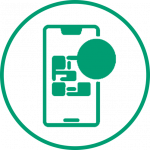
EU QR Code Scan
Scan the QR code to check the EU and Non EU vaccination certificates on the MOHPROMPT application.